blendPBRTv3 - PBRTv3 Blender Exporter Plugin
A simple and minimal exporter for Blender 2.79 for PBRTv3.
Installation guide: InstallBlenderExporterOnly
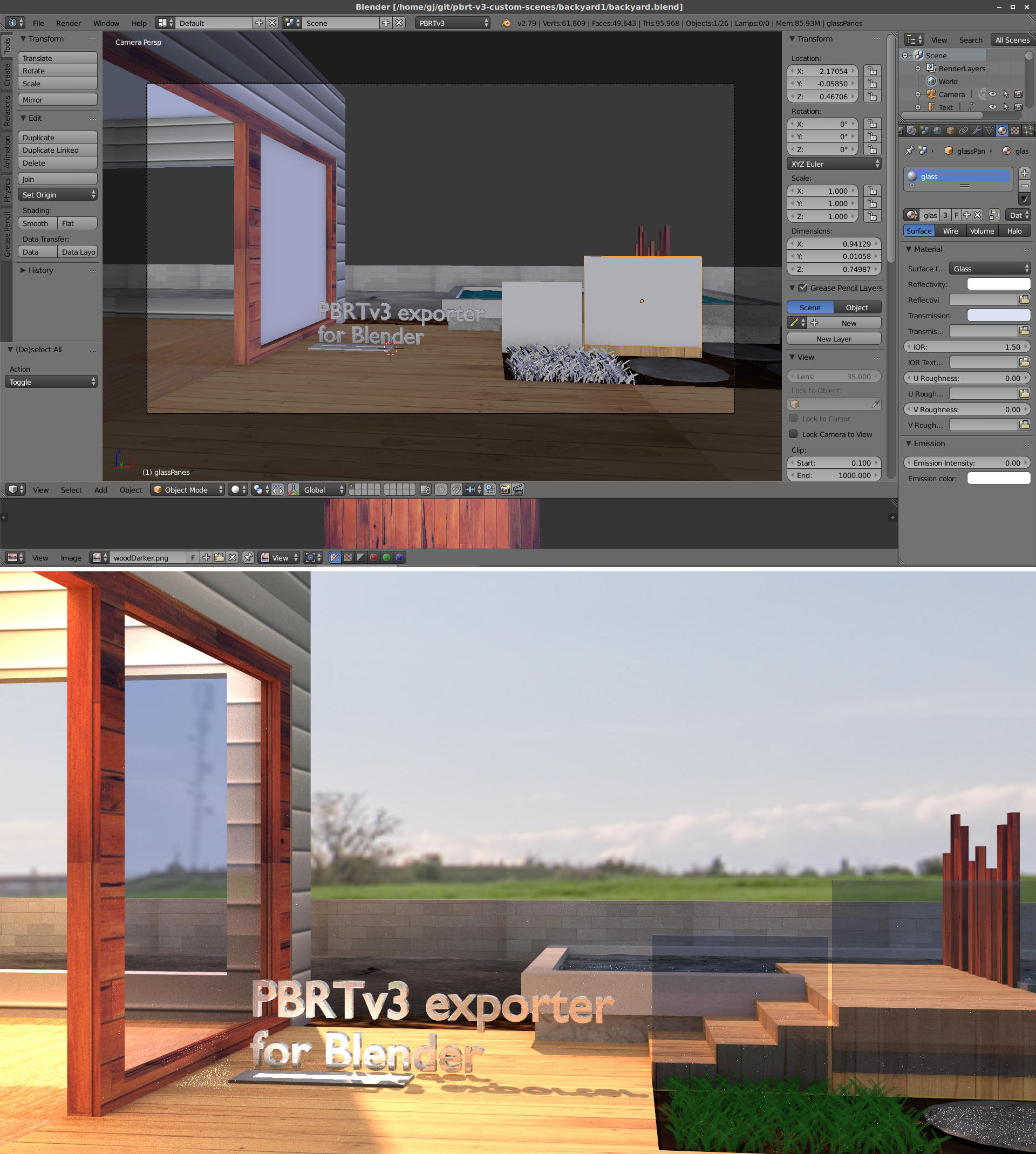
Compatibility
Tested on Ubuntu Linux 18.04 and Blender 2.79.
Known issues
- You must save your blend project before rendering. This is due to a bug in the Blender OBJ exporter attempting to update the mouse cursor during rendering.
- Camera FOV calculations are not precise in the exporter scene. You’ll need some experimentation.
- Material names that include spaces and other special characters may not work. It is recommended to use material names with only standard letters.
PBRT example scenes
plankgrid

Download: https://dl.jstudios.ovh/2018/07/plankgrid.tgz
Notes
In Blender, you can set the PBRT binaries directory, which should point point to the directory that contains the pbrt and obj2pbrt executables. The user-set directory overrides any internal variables and included PBRT distributions.
The exporter is also able to use pbrt if it is present in the PATH.
Exporter supported features
General features
- Film resolution and resolution scale
- Perspective camera
- UV-mapped image textures
- Standard 3D mesh
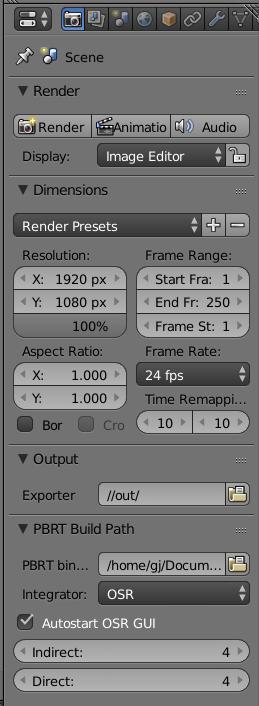
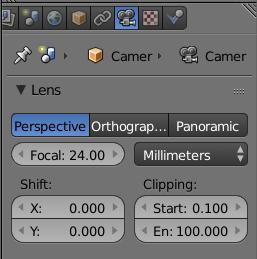
Materials
Almost all configurable channels in materials can be assigned an image texture instead. When an image texture is linked, the constant value is overridden.
- Matte - Diffuse
- Emission - Emission
- Plastic - Diffuse, Specular
- Glass - Transmission, Reflectivity, IOR, U Roughness, V Roughness
- Mirror - Reflectivity
- Mix - We signal errors in Mix configuration by rendering a purple material. Try to re-choose the mixed sub-materials. It can solve the issue as the plugin listens for
updateevents.
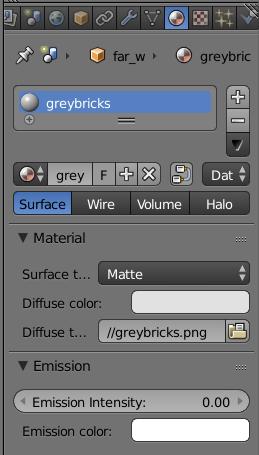

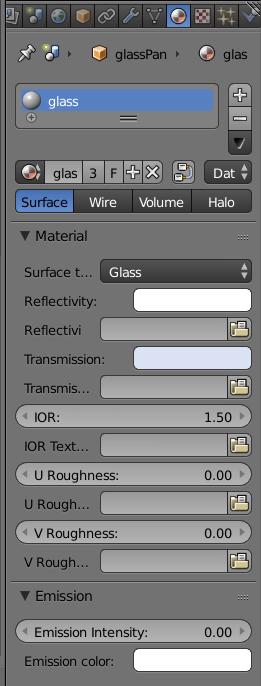


Environment
Environment lighting is supported as a constant color or a light probe image in .PNG or .EXR formats. The light probe image values are multiplied by both the magnitude and the fixed color, so make sure both are non-black.
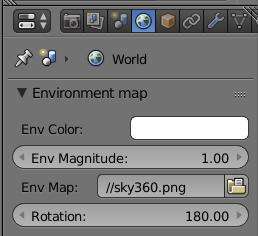
Integrators
- Path
- DRC (Requires a modified version of PBRTv3)
- Bidirectional